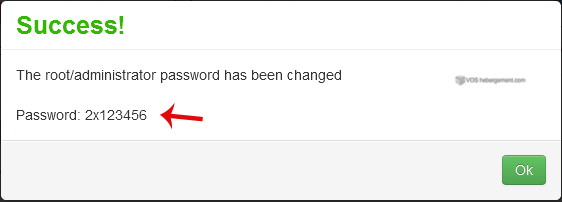1. Login to your SolusVM Control Panel.
2. If you have multiple VPS, select the appropriate one.
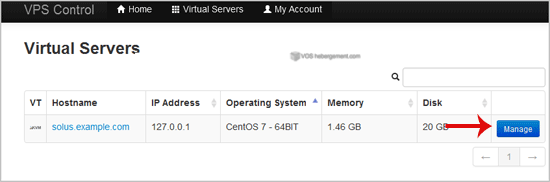
3. Scroll down, and under the "Root/Admin Password" tab, click on "Change"ÂÂ.
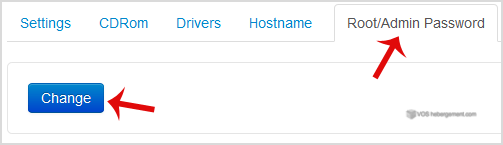
4. It will prompt for a confirmation. Click on "Yes"ÂÂ.
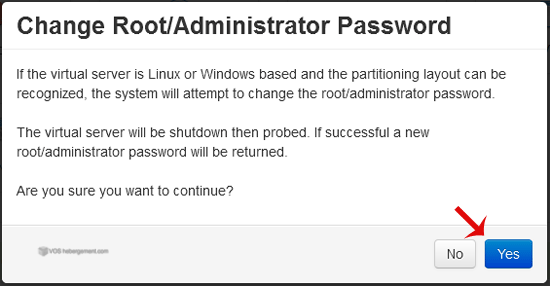
5. It can take some time to change the password and then it will display it. Copy the password to notepad.